Before you begin building out individual pages of your website, it’s important to configure your settings with content that will represent your company brand. Navigate to the Settings section of the left-hand toolbar by clicking on the gear icon to get started.
Within the Navigation settings section, you can determine the structure of your header navigation bar, by linking pages together into groups of related topics. If you would like an item in your navigation bar to be a drop-down menu with multiple sub-pages, simply click “+ Sub Page” to add additional pages.
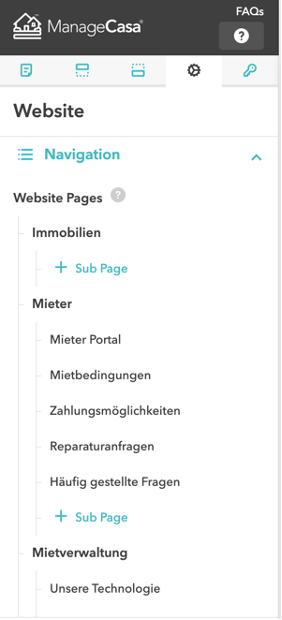
Still have questions?
Open the Support conversation icon on the lower right corner and ask us anything.
Comments
0 comments
Please sign in to leave a comment.