The footer section lives at the bottom of each page of your website and is a good place to remind the visitor of your business contact information, as well as link any social media profiles you would like to drive traffic to.
Follow these steps to add a footer to your website:
- Click on the Footer icon in the left-hand toolbar.
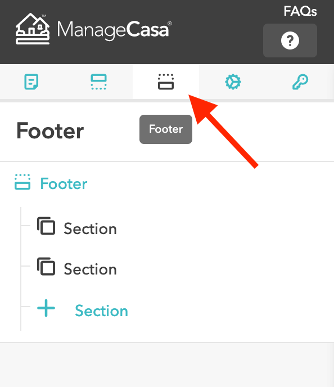
- From here you can add sections to your footer. We recommend adding two sections, one where you can put links to other internal website pages you’d like to drive traffic to and another that will provide your contact information, social media links, and logo.
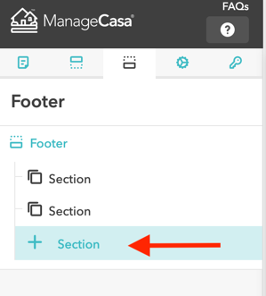
- You can style your footer as you see fit, by adding Elements like your Logo, Contact Information, and Social Media links. Below you’ll find an example of a two-section footer.
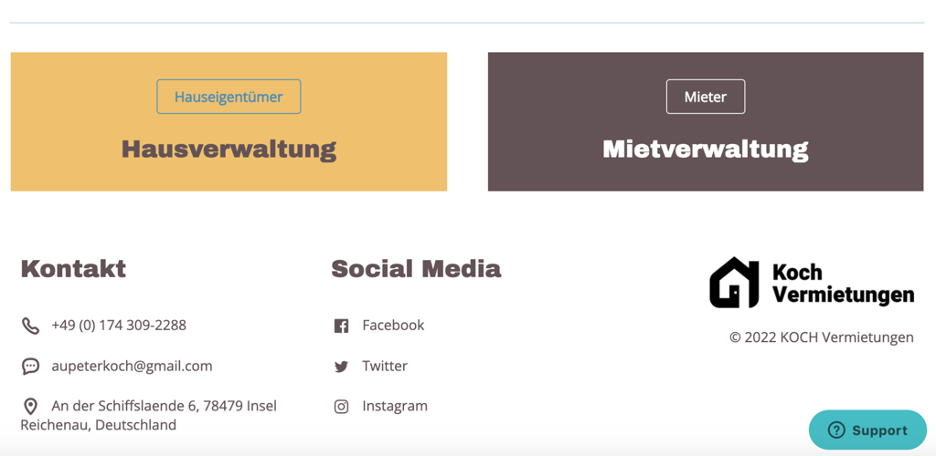
Still have questions?
Open the Support conversation icon on the lower right corner and ask us anything.
Comments
0 comments
Please sign in to leave a comment.