From the moment you begin using ManageCasa’s accounting software, you can record the opening balance to each bank account you connect. When you reconcile your bank accounts, your account balances will be accurate with proper records of their opening balances.
When you first create a bank account, there are fields that you can complete to have the system track the opening date and balance of each account.
How to add a new bank account with an opening balance
- Go to Accounting in the left menu
- Click on the Bank Accounts tab at the top of the screen
- Click on Add to create a new bank account
- Once you complete all required fields, enter the starting balance date in the Balance as of field and the starting balance in the Balance field
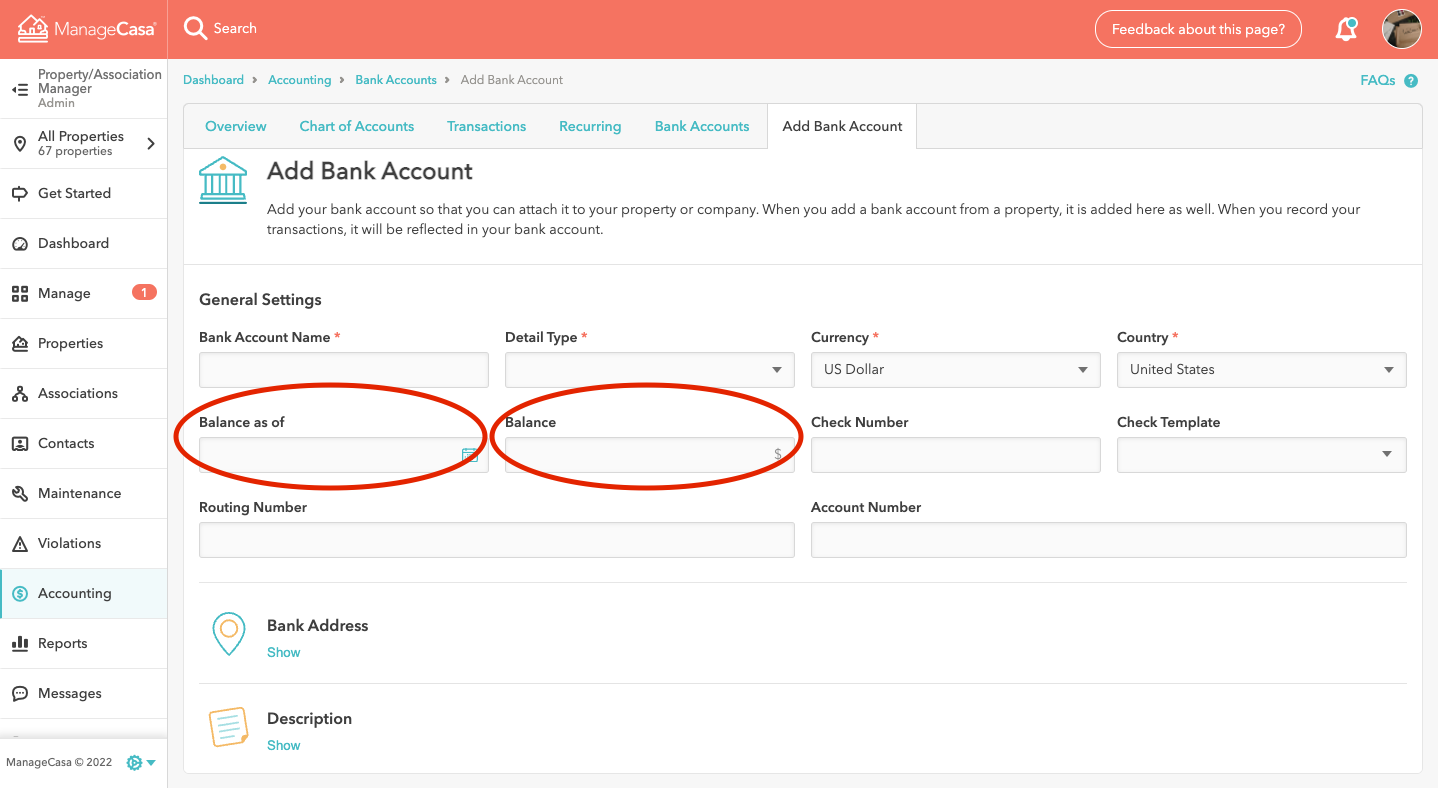
- Click Save Bank Account at the bottom of the screen to save your new bank account
Still have questions?
Open the Support conversation icon on the lower right corner and ask us anything.
Comments
0 comments
Please sign in to leave a comment.